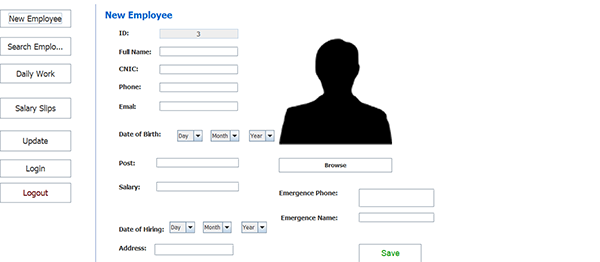Project: HR Management System In Java And NetBeans
Total Code: 299/-
Refrance PPT and Project Report: 50/-
HR management system is a simple and similar kind of project like employee management system. Here in this system, you can manage your employee records with ease. The project comes along with the MySQL database as backend. So you need to have your XAMPP server ready to run this project.
About The System
In this project, the user will find the login module appearing on the home page. The user must enter the username and password to get access to the system. Once you are into the system you see the available options for this system. Tons of features are there in this simple. This project resembles an employee management system. Since it has similar kind of features that matches to that project.
More features are available in this project as you can even generate the report of the employee. Also, you can audit the employee salary. You can even generate the slip of the payment made to the employee. This project allows you to insert profile images during adding or registering the employee.
How To Run?
To run this project first you will require Netbeans or Eclipse IDE. If you don’t have either you download and install them on your system. Also please install XAMPP or WAMP server for backend handling. Once you are done with the above process, open and import your project from your favorite IDE.
Before you run the project follow these steps:
- Open your XAMPP and your browser and type “localhost/phpmyadmin”.
- Then create a database named “gms”.
- After that import the given database from the project folder and click the “go” button.
- Your database will be imported now and you see those tables.
- Also, you can view your username and password in that login table.
Feature Of this project
- Login
- Add Employee
- Delete Employee
- Update Employee
- Generate Salary Slip
- Change Password
How to Get This Project:
1. Fill the form / Send request on whatapp.
2. Send Payment Screenshot's.
3. Get Your project on Email/Whatapp.